소프트웨어
비스타 응급복구용 32/64 (Vista Recovery Disc)
hyunhwan
2008. 4. 25. 12:55
반응형
비스타 응급복구용 부팅시디 32bit/64bit용 [영문]
Torrent 출처 : http://neosmart.net/blog/2008/windows-vista-recovery-disc-download/
vista_recovery_disc.ios (32bit)
windows vista x64 recovery disc.iso (64bit)
각각의 사용하는 운영체제 버전(bit)에 맞게 사용하세요.
받드시 이미지로 굽고 CMOS에서 부팅순서를 CDROM으로 조정후 사용하시기 바랍니다.
1. keyboard or input method : US 를 Korean 으로 변경후 Next
2. Repair your computer 클릭
3. 복구 시도할 운영체제 선택 (ex. Microstoft Windows Vista C: )
4. System Recovery options 창에서 원하는 옵션 선택후 진행
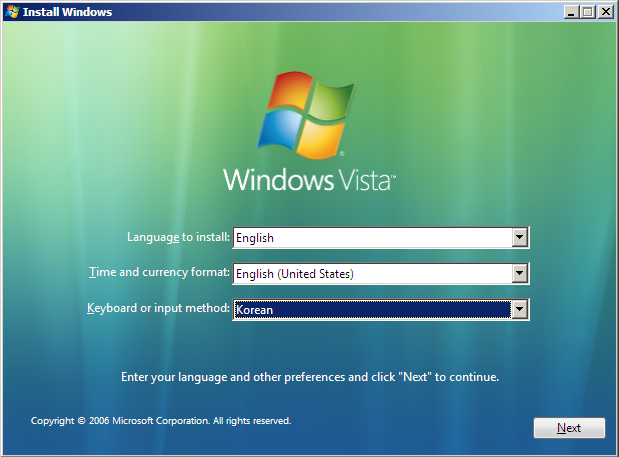

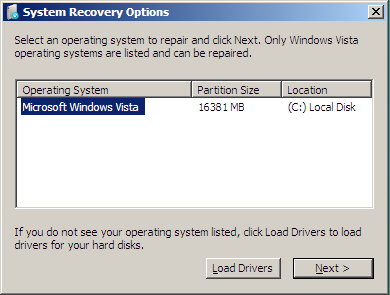

반응형
 invalid-file
invalid-file